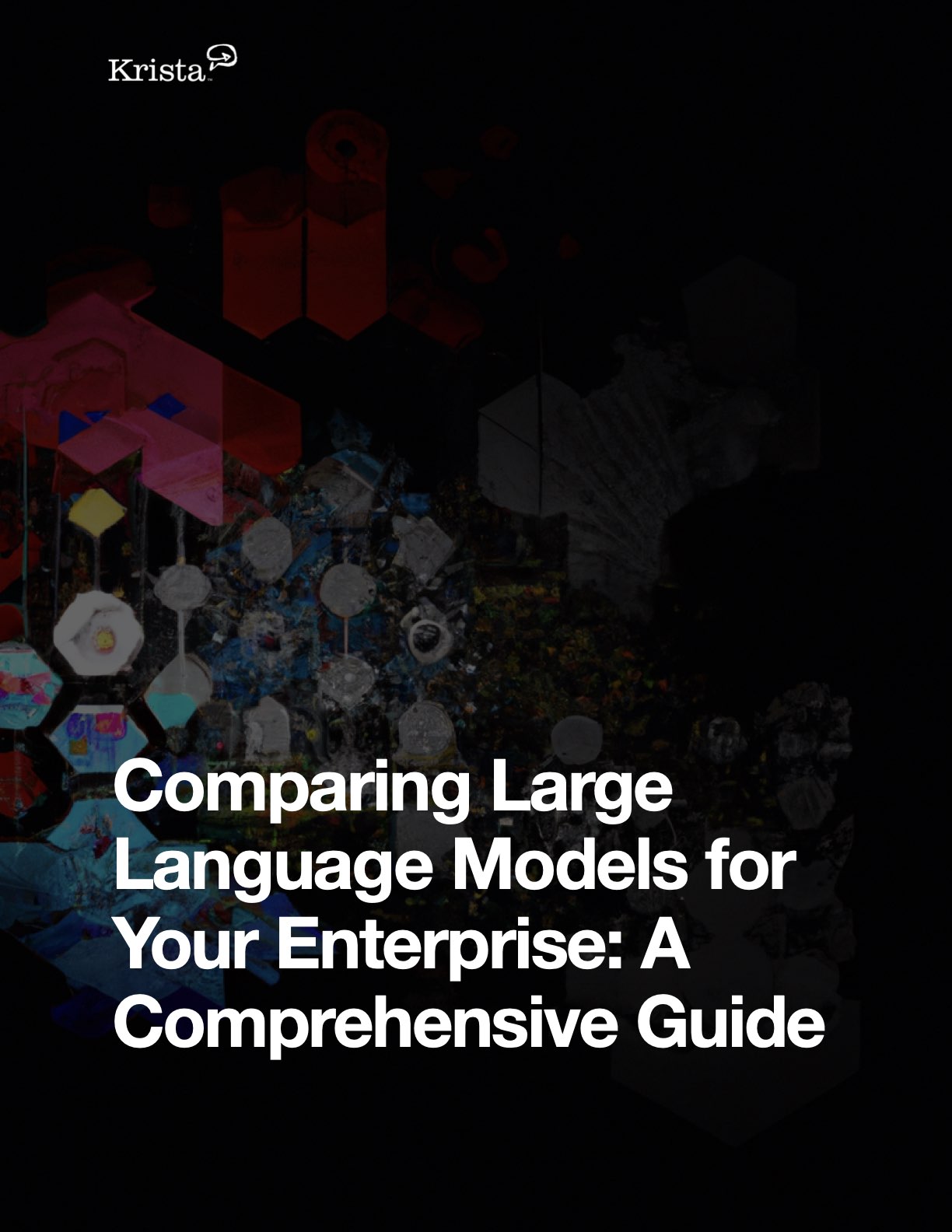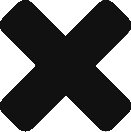There’s a lot of AI buzz and businesses everywhere are feeling the pressure to integrate this exciting technology. However, amidst all the hype, there’s a need to clarify a few things. First off, AI isn’t a panacea for all business woes. It needs a foundation of sound data and processes to be effective and it’s intended to assist rather than replace human decision-making.
The power of automated workflows
A major component that tends to get lost in the AI conversation is the power of business workflows. These are the cogs and gears that keep an enterprise running smoothly, but they’re often overlooked. Consider a scenario where a company needs to manufacture a specialty item for a valuable client that isn’t on the standard price list. How can you effectively orchestrate such a process that is outside of the norm? Different decisions will need to be made. Other concurrent processes will need to be modified or stalled. How do you keep everyone informed in such a situation to make sure you provide superior customer service at the lowest costs?
Your people cause process delays
Now, let’s extrapolate this to the reality of remote work and multiple stakeholders in a process. Many times the complexities of business operations across time zones or business units can lead to inefficiencies, especially if the responsibility of coordination falls on a single individual. Moving well-orchestrated workflows to software could greatly simplify these processes, allowing you to keep your global operations moving at machine speed.
In the absence of well-orchestrated workflows, we run into several issues. For instance, if someone is on vacation, who steps in to approve and follow up on their tasks? Without a well-defined process, tasks could easily fall through the cracks, leading to delays and errors.
Automating communication offers immediate ROI
But there’s a solution within your reach – intelligent automation. Intelligent automation offers immediate ROI by identifying areas within business processes that can be streamlined. By automating tasks, you set the stage for AI integration, thereby further enhancing your operations. There’s a wealth of evidence supporting the ROI of automation, from case studies to quantitative data. This prepares you for your iterative AI journey and paves the way for a smarter, more productive workforce.
You need good processes and data for AI
To sum it all up, while AI is undoubtedly a game-changer, we need to keep our focus on the big picture. AI can help us make better decisions based on good data, but the underlying processes that service our customers and employees are just as crucial. We can make immediate impacts by taking the time spent on emailing and follow-ups and transferring them to software. By focusing on orchestrating our workflows, we can improve our efficiency, better serve our customers and employees, and make room for transformative technologies like AI.
Speakers
Transcription
Scott King:
Hello everyone, I’m Scott King, and with me is Chris Kraus.
Chris Kraus:
How are you doing?
Scott King:
I’m doing well, thanks. Welcome to the Union Podcast. Today, we’re going to delve into the significance of establishing efficient business workflows. This is crucial before initiating an AI implementation. AI, while being the talk of the town, requires good data and processes. Let’s explore why this is vital. There could be opportunities to improve processes in human resources, customer service, orders, supply chain, and more. However, we still need a repeatable workflow that people can follow. It’s time to consider automating standard operating procedures.
Chris Kraus:
Agreed, though these procedures might change over time. AI is not a panacea. It needs to be integrated into your processes, systems, and human interactions. AI alone necessitates some degree of process engineering. It’s about changing a process to enhance its efficiency with AI integration. It’s not about upending everything, but rather injecting AI to expedite decision making. How can AI deflect unnecessary decisions? We need to do a bit of light engineering to make sure AI is put in the right place, where it’s most helpful.
Scott King:
Absolutely. We may not be taking a high-level enough view. If we’re using AI to assist with a task, decision-making, or data analysis, there’s always a before and after. AI must accomplish something. Let’s discuss various business workflows that are relatable for everyone.
Chris Kraus:
Certainly. Let’s take manufacturing as an example. A customer I recently worked with had all the standard supply chain and ERP packages in place for order management, demand planning, forecasting, and supply chain management. Yet, they handled a significant amount of custom business. They had an edge over other manufacturers due to their ability to handle unique requests, but this required approval from multiple parts of the organization. For example, a sales representative would need to approve a specialty request, followed by their manager, manufacturing, supply chain, and finally, finance and accounting.
It’s a complex process, involving numerous departments. In the current scenario, it’s quite cumbersome, with sales reps and admins managing the process via spreadsheets and emails. If you’re new to the company, you might not even know who to ask and what the processes are. AI can be an asset in making decisions in areas like manufacturing and supply chain, but organizational approval is still required. The challenge lies in coordinating the process and gaining visibility into it. AI can assist in decision-making, but the coordination of the process is crucial. If not, the sales representative is left to call everyone and navigate the process, which is far from efficient.
Scott King:
Absolutely. Think about writing reports or managing countless conference calls to ensure everyone understands the context. For example, someone in finance might not comprehend the significance of a crucial customer or a potential follow-up deal. Without the correct context, these matters become tedious and heavily manual. For instance, a sales representative might not be aware of the teardown and setup costs in a factory, which might affect the profit margins. Hence, narrating this as a story and automating the process can be beneficial, and later we can incorporate AI for efficiency.
Chris Kraus:
Exactly.
Scott King:
Most people can grasp this example if they’ve worked at a large corporation or sold solutions into supply chains. But let’s consider another example that’s a bit more people-oriented. Perhaps something in HR?
Chris Kraus:
Sure. One ubiquitous issue every company faces today is remote work. The shift to remote work was forced by the COVID-19 pandemic, but now many are adopting a hybrid model. There are complexities when it comes to international travel, such as accessing various systems from different locations. Working in software, I always needed to be able to access systems remotely. However, some companies have regulations around this. Data privacy, HIPAA compliance, and trade secrets all come into play. Different systems might have different access rights.
I spoke with a customer from a heavily regulated industry who explained their process. They allow employees to access certain systems when traveling internationally. However, this varies by location. The types of systems you can access and whether you can use your personal machine or a company machine with high encryption all depend on where you are. All of this was managed manually. For instance, if an employee was going on an international business trip to Canada, they’d discuss with their manager what equipment and access they’d need.
This is an intriguing problem. As I’ve always worked in non-regulated industries, it was never an issue for me. But for this company, the data accessed and the location it was accessed from were crucial considerations. Not everyone had a laptop, and some, like you and I, prefer to work on desktops because of the larger screens and speed.
Scott King:
You have to think about those workflows. There are various levels of approval, from your manager to HR to IT. For instance, when planning travel, you might need special health insurance or perhaps a special laptop from IT that’s ultra-secure and GPS-tracked. And then there are the IT systems themselves. Some allow you to log into your email from any browser; others restrict access to company machines. Even VPNs have rules, like not connecting if you’re outside the continental U.S. Ideally, you want a workflow that can turn on access for an employee traveling abroad, then turn it off when they return. All of this is actually crucial to knowing where and how your data is being accessed.
Chris Kraus:
Indeed, these workflows can be incredibly complex and variable, particularly for government contractors or agencies.
Scott King:
Where do they even keep all those rules? In some outdated document, managed by someone who has to keep updating them manually?
Chris Kraus:
In many cases, yes. They use tools like SharePoint and often base risk evaluations on specific countries, not just continents. It’s a very manual process. Many employees might opt to just forgo access or decide to be “offline” for a couple of weeks while they’re on a trip. But for those who truly need to work remotely, this isn’t feasible.
Scott King:
Right, if you can’t connect, you can’t work. And modern machines are less and less capable without an internet connection because they rely on cloud services and SaaS platforms. If companies were to orchestrate these workflows, be it for supply chain management, selling specific items, or HR processes, what efficiencies might they gain? Is it a matter of documentation, auditability, cost, or time savings? What should they expect?
Chris Kraus:
Compliance is one significant area of gain. We need to document the process and confirm that everyone involved signed off on manufacturing an item. From a manufacturing standpoint, this documentation can clarify exceptions in inventory and variations from forecasts. The same principle applies to remote work; it’s as crucial to turn off access as it is to turn it on. An auditor performing a security audit might question why there are employees with persistent access from certain locations, suggesting forgotten rules.
Automated processes can also prevent oversights, like forgetting to cancel a trial subscription for a service. Unless we have an automated process to orchestrate actions and reminders, these things can be easily forgotten. The process can even include automated actions or nudges for manual confirmation of actions taken, creating end-to-end documentation.
Scott King:
Yes, even the App Store uses these orchestrated workflows. I recently received a reminder about an upcoming subscription renewal. But even though I remembered it today, I’ll likely forget about it tomorrow and end up paying for the subscription. Outside of costs, these pitfalls could also be related to time. There could be significant delays in certain steps. The real issue here is time delays usually caused by human involvement. Systems can provide immediate responses, but workflows involving too many steps dependent on people can be inefficient. How can we streamline that?
Chris Kraus:
So, automating escalation is key. If there are approvals required and the relevant personnel are on vacation or out of office, the workflow needs to escalate to their managers or other responsible parties to ensure things don’t get stuck. Redundancies in IT systems are commonplace, but we often overlook redundancies for people-related processes, and having automated failovers can help.
Scott King:
That’s interesting. In an efficient automated system, traditional out-of-office messages may become redundant, as the system would automatically escalate tasks to another responsible party. This could result in things getting done quicker and help ensure compliance.
Chris Kraus:
Exactly, automation could handle the tasks that can be managed by systems, like capacity forecasting using machine learning. Human intervention is still needed for tasks like approving specialty products. But if everyone is given the necessary information upfront, decision-making becomes much faster. There’s also less chance of dropping the ball or constantly seeking status updates. We can use AI not just to make decisions but also to aid people in making their decisions.
Scott King:
Indeed, having good data and good processes are prerequisites for implementing AI. I can see how this could apply to numerous scenarios, including international travel. Although we would still need to maintain some rules for safe travel considering the varying risks associated with different parts of the world.
Chris Kraus:
Right, the need for risk management is crucial. The same applies to VPN access; we need to be careful about logging in from certain parts of the world.
Indeed, the automation and orchestration of risk management, be it for travel or IT-related concerns, can make processes faster and more consistent. AI can rapidly scan the internet for the latest threats or pull information from the State Department to assess travel risks. All these actions ultimately reduce the time humans need to spend on these tasks, allowing them to focus on more critical work.
Scott King:
Reducing human time spent on menial tasks is definitely beneficial. So Chris, how would you summarize our discussion on orchestrating people and processes?
Chris Kraus:
Firstly, we discussed the importance of improving processes by documenting the current state and determining potential incremental improvements. This could include implementing AI and ML for decision-making, gaining access to various systems and processes, and orchestrating people to streamline decision-making. It’s not about performing a lengthy analysis but rather focusing on a specific process that goes across multiple steps in the organization. Evaluate the stages before and after your process and seek to make them more efficient. There’s no need to re-engineer the entire company, just optimize the steps that interact with your process.
Scott King:
That’s very insightful, Chris. Thank you. Thanks, everyone, for listening. Please subscribe to the Union Podcast for more discussions on automation and AI. We appreciate your time. Until next time, goodbye.
Chris Kraus:
Thank you.
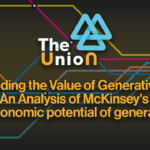 Decoding the Value of Generative AI
Prev post
Decoding the Value of Generative AI
Prev post
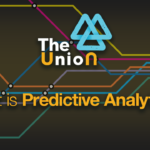
Read our comprehensive LLM testing guide
See how several LLMs fared in our test and steps to run your own tests for each of your use cases.